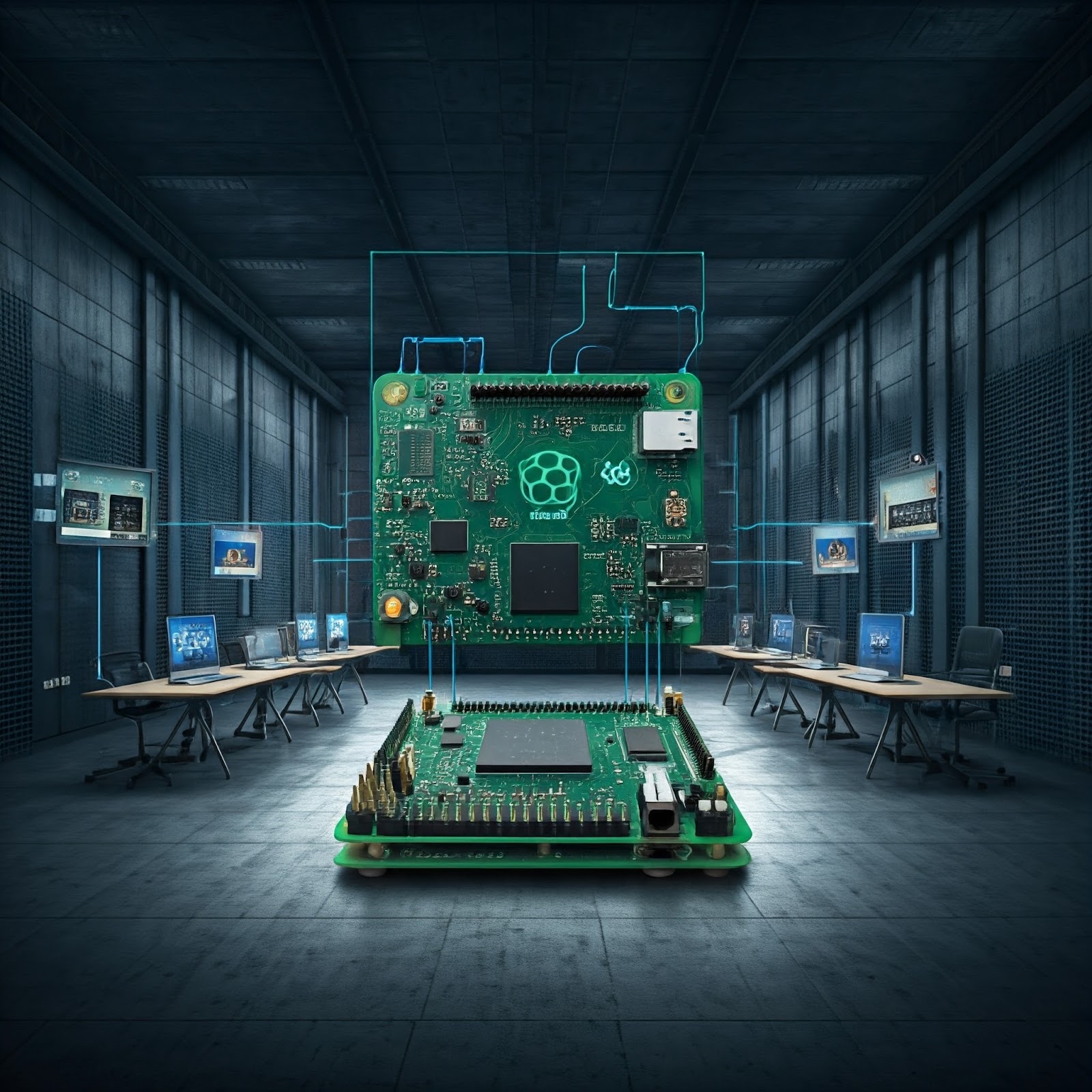Adding Sound and Music to Pygame Games
Introduction
Sound and music can greatly enhance the user experience in Pygame games. They can create atmosphere, provide feedback, and even affect gameplay. In this tutorial, we'll show you how to add sound effects and music to your Pygame games.
Uses of Sound and Music
There are many ways to use sound and music in Pygame games. Here are a few examples:
- Sound effects: Sound effects can be used to provide feedback to the player, such as when a character jumps, shoots, or gets hit. They can also be used to create atmosphere, such as the sound of rain or wind.
- Music: Music can be used to create atmosphere and set the mood for the game. It can also be used to provide a sense of urgency or excitement.
Requirements
To add sound and music to your Pygame games, you will need the following:
- A sound file in a supported format, such as WAV or OGG.
- The Pygame library.
Adding Sound Effects
To add a sound effect to your game, you can use the pygame.mixer.Sound() function. This function takes the path to a sound file as its argument. Once you have created a Sound object, you can play it using the play() method.
import pygame
# Create a Sound object
sound = pygame.mixer.Sound('sound.wav')
# Play the sound
sound.play()
Adding Music
To add music to your game, you can use the pygame.mixer.music.load() function. This function takes the path to a music file as its argument. Once you have loaded a music file, you can play it using the play() method.
import pygame
# Load a music file
pygame.mixer.music.load('music.ogg')
# Play the music
pygame.mixer.music.play()
Conclusion
Adding sound and music to your Pygame games is a great way to enhance the user experience. By following the steps outlined in this tutorial, you can easily add sound effects and music to your games.
```**Adding Sound and Music to Pygame Games** Sound and music can greatly enhance the user experience in Pygame games. They can create atmosphere, provide feedback, and even affect gameplay. In this tutorial, we'll show you how to add sound effects and music to your Pygame games. To add sound effects, you can use the `pygame.mixer.Sound()` function. This function takes the path to a sound file as its argument. Once you have created a `Sound` object, you can play it using the `play()` method. To add music, you can use the `pygame.mixer.music.load()` function. This function takes the path to a music file as its argument. Once you have loaded a music file, you can play it using the `play()` method. Adding sound and music to your Pygame games is a great way to enhance the user experience. By following the steps outlined in this tutorial, you can easily add sound effects and music to your games.